I thought that if my readers had corrected the "no reply problem" on their own blogs that they then would not have to come back to my blog to see if I had replied back to them. I thought emails were being sent to them personally whenever I replied back on my blog to their comment. After realizing this was not happening I became upset and frustrated with blogger! Why doesn't blogger offer an option for my readers to subscribe only to the reply left on their comment. They will however let you subscribe to ALL COMMENTS on the entire post! Who wants that many emails in their inbox????
After racking my brain for awhile, I figured out how other bloggers are doing it. How I am getting "reply" emails from bloggers after I have left a comment on their blog. It starts with some changes I had to make with my own blog first. I took some screen shots so I can explain to you what I did to fix this problem for myself and hopefully it will help you as well! Here is the change that I have made: Start by going to your Blogger Dashboard/Overview screen.
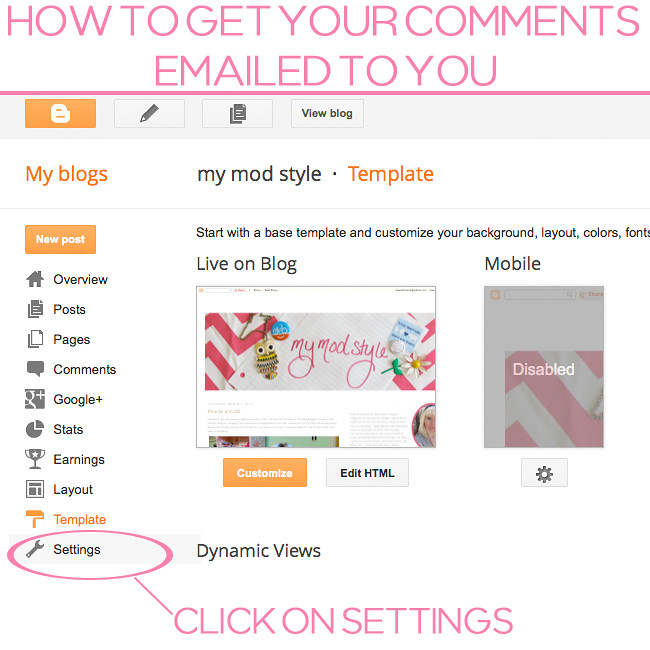
When you click on SETTINGS some new selections will pop up, click on Mobile and email.
(Pictured below)

In the picture above you can see COMMENT NOTIFICATION EMAIL circled. In the box next to it you can type in your personal email address. If you do this all the comments left on your blog with be emailed to you at that email address. By doing this you will be able to email that person who commented on your blog right back, unless they are a "no reply blogger". This saves the commenter from having to go back to your blog to see if you left them a reply back because now you can just reply right back to them via email instead. Since I didn't know this, all this time I thought that most of you were getting replies from me via email! People like Aubrey, were coming back to my blog to see if I had responded back to the comments she had left me. Which I had, but that's way too time consuming for my readers to do. (So very sorry friends! I didn't know!)
Now here is the other thing, if you are a "no reply blogger", it's not going to let me directly email you a reply back. I can understand that some of you are NOT going to want all your comments from your own blog filling up your inbox. For those who get tons of comments that would be horribly stressful I would think! For me though, I want my readers to know that I read their comment and I want to either thank them personally or keep the conversation going! So once you fix the "no reply blogger" problem on your own blog and I will be given your email address to respond back to you right away.
So is your head spinning? Mine is. In a nutshell by fixing your "no reply blogger" problem on your blog, then people like me will be able to email you a reply back personally. I honestly hope to reply through email and on my blog still, time permitting of course. At least if I email you I know YOU saw it. What happens if you are still a "no reply blogger"? When I attempt to email you back from the comment that you left, it will say your email address is @noreplyblogger! :( That's not you! Emails are being sent to this @nonreplyblogger address all the time. Wasted messages! Once you fix the "no reply blogger" problem on your profile settings (link below shows you how) I will be able to reply back to your actually email address from my email inbox! YAY! Better way to thank you for following me and thank you for your lovely comments!!!
Here is a simple tutorial on how to fix the no reply blogger issue, LINK.
This tutorial is good for people who want to use Google +, HERE.
Then you can decide if you want all the comments left on your own blog emailed to you
by doing what I showed you above. :)
If I confused you at all, please just ask me questions below and I'll do my best to explain!

Hey lady! I remember when I was in this same boat when I first started my blog. I had been typing out emails to the "No-Reply Blogger" for months! It wasn't until Gentri told me that I was a "No Reply Blogger" that I realized what was going on! I didn't watch your Vlog, but I am about to! :] Anyway, I have my settings set to "Never" on Comment Moderation and "Yes" to word verification. I still get emails in my Gmail inbox telling me when someone has commented & I am able to respond to the ones who have an email address listed.
ReplyDelete♥ Emma Deer
Thanks for this! It really helped me more. Email sent to you. :)
ReplyDeleteI feel so behind with all of this, I don't know what or who I am anymore?! Lol
ReplyDeleteI felt the same way till about 3 hours ago! I emailed you a reply back, so you are a reply blogger! Yay!
DeleteI didn't receive an email, maybe I have the wrong address, lol. Now I'm going to have to check all of this. I get so many comments and I respond and I never know if they read it!
DeleteOh no! Please let me know if you did get it! It should be whatever email you are using for your blogger account. Maybe the one you use to sign in to your blog with??? Together we can all figure this out! ;) lol
DeleteAutumn, it's seems to send me to your google plus account when I click on the link it's giving me in my email. I hope this helps. I sent that email somewhere! Lol
DeleteBoy you did a much better job in your research than I. I just figured out the meaning but you found the solution. I had a feeling it had something to do with the Blogger blog itself because there are some Blogger blogs where, if I subscribe, I get emails of replies to my comment and some where I do not. I'll definitely have to pass this post on to those with Blogger blogs! Great post! It's very clear and covers all grounds for those with Blogger blogs (boy is that fun to say!) and for all set to be a no-reply blogger.
ReplyDeleteAnd also thank you for doing this because it really does make it easier on us readers and now you are going to get a whole lot more replies to your replies from me. :)
ReplyDeleteThanks Jessie!!
Thank you! I was so worried I made NO SENSE at all. lol Email sent to you! YAY!
DeleteThis is what I was talking about on my blog! haha. :)
ReplyDeleteThanks for inspiring me to post about it as well!!!
DeleteWow thank you so much! I always take the time to visit commenters blogs and I try to reconnect with people because I figure they won't be checking my blog again for a reply (I certainly don't) but this seems like a waaaay better way to communicate! Thank you so much!
ReplyDeleteYou are very welcome Michelle! :) I did attempt to email you and you are a "no reply blogger". I hate calling you that! lol It sounds so mean and rude! Thanks for your comment.
DeleteOh man. This makes me feel so bad because I reply to all my comments and I'm just now realizing that no one is getting those replies!! ahh. To be honest, this is making me wonder if I shouldn't make a switch away from blogger. I was going to switch my book blog to wordpress but hadn't decided on Her Sunday yet. I don't get a lot of comments but I never wanted them emailed to me because then it made me a bit obsessive about how many comments I was getting. When I stopped having the comments emailed to me I just felt better about blogging general and didn't worry so much about the numbers, if that makes sense. I think I'll do as you suggest and in the meantime, do some research and decide if I really want to stay with Blogger. What a pain!
ReplyDeleteDon't feel bad, I was in the same boat. Looking at the comments I got, I think a lot of us were. I will say I like the way Kitty from Kitty and Buck does her comments. She uses Intense Debate. You leave a comment on her blog and then she can reply back to you right there on the blog. When you leave a comment you have the option to subscribe to "replies" only. That way the only email you get is that reply back. That may be an option for you. I am pretty sure her format is blogger. I can understand getting sad about not getting a lot of comments, it is a bummer. I used to not get many until I really started meeting new bloggers and doing the ad swaps. Sounds like your book blog is doing great!!! Blogger is a bit of a pain with this issue. :( I just don't want to switch things over at all. I will try out this new approach with the emails and see how it goes!
DeleteGreat post Jessie! I will have to go watch your vlog now.
ReplyDeleteThanks Diana! Glad you stopped by! I need to go visit your page, it's been too long! :)
Delete